Surveys
Annual Parent Survey
Lexington Four and the South Carolina Education Oversight Committee conduct an annual survey of students, teachers, and parents to learn about how schools are serving the needs of our community.
The survey is conducted through an easy-to-use website. You will receive a unique link for each student enrolled in Lexington Four schools.
Parents can access their unique link through:
An email sent via our messaging system on May 5.
The PowerSchool Parent Portal.
A letter from the school containing the URL and a QR code.
Accessing the Survey through the PowerSchool Portal
The Annual Parent Survey is linked within the Forms section on the PowerSchool Portal.
Select a student from the top tabs (if you have more than one enrolled).
You will need to access the Forms link for each of your students.Click the Forms link on the left menu (or at the bottom in the PowerSchool app).
Click on the Parent School Climate Survey link in on the General Forms page. This will link you directly to the survey.
IMPORTANT - if you do not have a PowerSchool Portal account, please contact your student's school for assistance.
Student Broadband Access Survey
The SC State Department of Education (SDE) is asking schools to survey families to determine the availability of reliable Internet access.
The results of the survey will have a direct impact on our students as the state will use the data to determine where to apply funding to improve access to broadband - both in terms of actual connectivity and financial support for families in need.
We need all families to participate. If you have a neighbor without Internet access, please considerer helping them complete the survey. Likewise, as a last resort, parents may contact the school if they can't complete the form online.
This is a great opportunity for parents to establish a Parent Portal account, so you can access your student's grades and attendance!
Note - the instructions below show how to complete the survey for all of your students at once!!
Instructions
Logon to the PowerSchool Portal
You must use the website as forms are not yet available in the PowerSchool app.
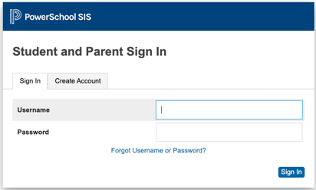
If this is your first time using the Parent Portal, please contact your child’s school for directions. Likewise, please contact your school if you need assistance with logon issues.
In the portal, click Forms.
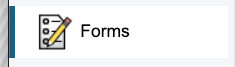
Under General Forms, click the link for Student Broadband Access Survey.
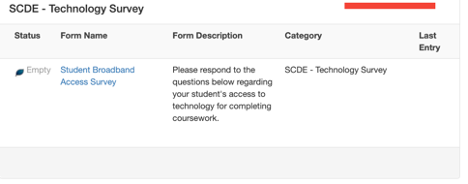
Complete the form ensuring to answer all required questions (marked with *).
At the bottom, you’ll have the option to Save for Later or Submit.
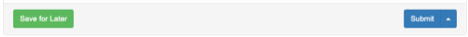
When you have completed the form, be sure to click Submit.
IMPORTANT – if you have more than one student in the district and the survey answers are the same for all, select the arrow beside Submit and select Submit for Family.
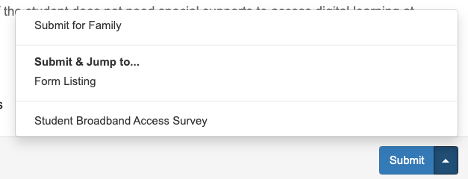
If you need to finish the form later, click Save for Later.